If you’re a Kubernetes user, you may have encountered the error message “Couldnt Get Current Server api Group List Kubectl“. This error can be frustrating and confusing, especially if you’re new to Kubernetes. In this article, we’ll explain what this error means, why it occurs, and how you can fix it.
What Is Kubernetes?
Before we dive into the error message, let’s first understand what Kubernetes is. Kubernetes, an open-source container orchestration platform, streamlines the deployment, scaling, and administration of containerized applications. Initially created by Google, it is currently overseen by the Cloud Native Computing Foundation (CNCF).
Kubernetes allows you to deploy and manage applications consistently and efficiently, regardless of the underlying infrastructure. It is widely used by organizations of all sizes to run their applications in production.
Understanding the Error Message
The error message “Couldnt Get Current Server api Group List Kubectl” is a common error that occurs when using the Kubernetes command-line tool, kubectl. This error typically occurs when trying to access the Kubernetes API server.
The Kubernetes API server is the central component of a Kubernetes cluster. It acts as the front-end for the Kubernetes control plane and is responsible for handling all API requests. When you run a command using kubectl, it sends a request to the API server, which then processes the request and returns a response.
Why Does This Error Occur?
There are a few reasons why you may encounter the “couldn’t get current server api group list kubectl” error. Let’s delve into some prevalent reasons.
Incorrect Configuration
One of the most common reasons for this error is an incorrect configuration. When you run a command using kubectl, it needs to know which Kubernetes cluster to connect to. This information is typically stored in a configuration file located at ~/.kube/config.
If this configuration file is missing or contains incorrect information, kubectl will not be able to connect to the Kubernetes cluster, resulting in the error message.
Network Connectivity Issues
Another common cause of this error is network connectivity issues. As mentioned earlier, kubectl needs to connect to the Kubernetes API server to execute commands. If there are any network issues between your machine and the API server, kubectl will not be able to establish a connection, resulting in the error message.
API Server Unavailable
In some cases, the Kubernetes API server may be unavailable. This may result from scheduled maintenance or an unforeseen outage. If kubectl is unable to reach the API server, it will return the “couldn’t get current server api group list kubectl” error.
How to Fix the Error
Now that we understand why this error occurs, let’s explore how you can fix it.
Check Your Configuration
The first step in troubleshooting this error is to check your configuration. As mentioned earlier, kubectl uses a configuration file to determine which Kubernetes cluster to connect to. This file is typically located at ~/.kube/config.
Open this file in a text editor and ensure that it contains the correct information. The file should contain a clusters section with the details of your Kubernetes cluster, a users section with the credentials to access the cluster, and a contexts section that maps a user to a cluster.
If any of this information is incorrect, update it and save the file. Then, try running your kubectl command again.
Check Network Connectivity
If your configuration is correct, the next step is to check your network connectivity. Ensure that you can reach the Kubernetes API server from your machine. You can do this by using the ping command or by trying to access the API server using a web browser.
If you’re unable to reach the API server, check your network settings and try again. If you’re using a VPN, ensure that it is configured correctly and that it allows access to the API server.
Check API Server Availability
If your configuration is correct and you can reach the API server, the next step is to check if the API server is available. You can do this by trying to access the Kubernetes dashboard or by using the kubectl cluster-info command.
If the API server is unavailable, you’ll need to wait for it to come back online before trying your kubectl command again.
Other Common kubectl Errors
While the “Couldnt Get Current Server api Group List Kubectl” error is a common one, there are a few other errors that you may encounter when using kubectl. Let’s explore some of these errors and how you can fix them.
Unauthorized
The “unauthorized” error occurs when you try to access the Kubernetes API server without the proper credentials. This could be due to an incorrect configuration or expired credentials.
To fix this error, ensure that your configuration is correct and that your credentials are up-to-date. If you’re using a service account, ensure that it has the necessary permissions to access the API server.
Forbidden
The “forbidden” error occurs when you try to access a resource that you don’t have permission to access. This could be due to incorrect permissions or a misconfigured RBAC (Role-Based Access Control) policy.
To fix this error, ensure that you have the necessary permissions to access the resource. If you’re using RBAC, check your policies and ensure that they are configured correctly.
Not Found
The “not found” error occurs when you try to access a resource that doesn’t exist. This could be due to a typo in your command or a misconfigured Kubernetes cluster.
To fix this error, ensure that you’re using the correct resource name and that your cluster is configured correctly.
Conclusion
The “Couldnt Get Current Server api Group List Kubectl” error is a common error that occurs when using the Kubernetes command-line tool, kubectl. This error can be caused by incorrect configuration, network connectivity issues, or an unavailable API server.
To fix this error, check your configuration, ensure that you can reach the API server, and check if the API server is available. If you encounter any other kubectl errors, check the error message and try to troubleshoot the issue using the steps outlined in this article.
By understanding the common causes of kubectl errors and how to fix them, you can become a more efficient and effective Kubernetes user. Happy kubectl-ing!
For More Topics. Visit-Sirler
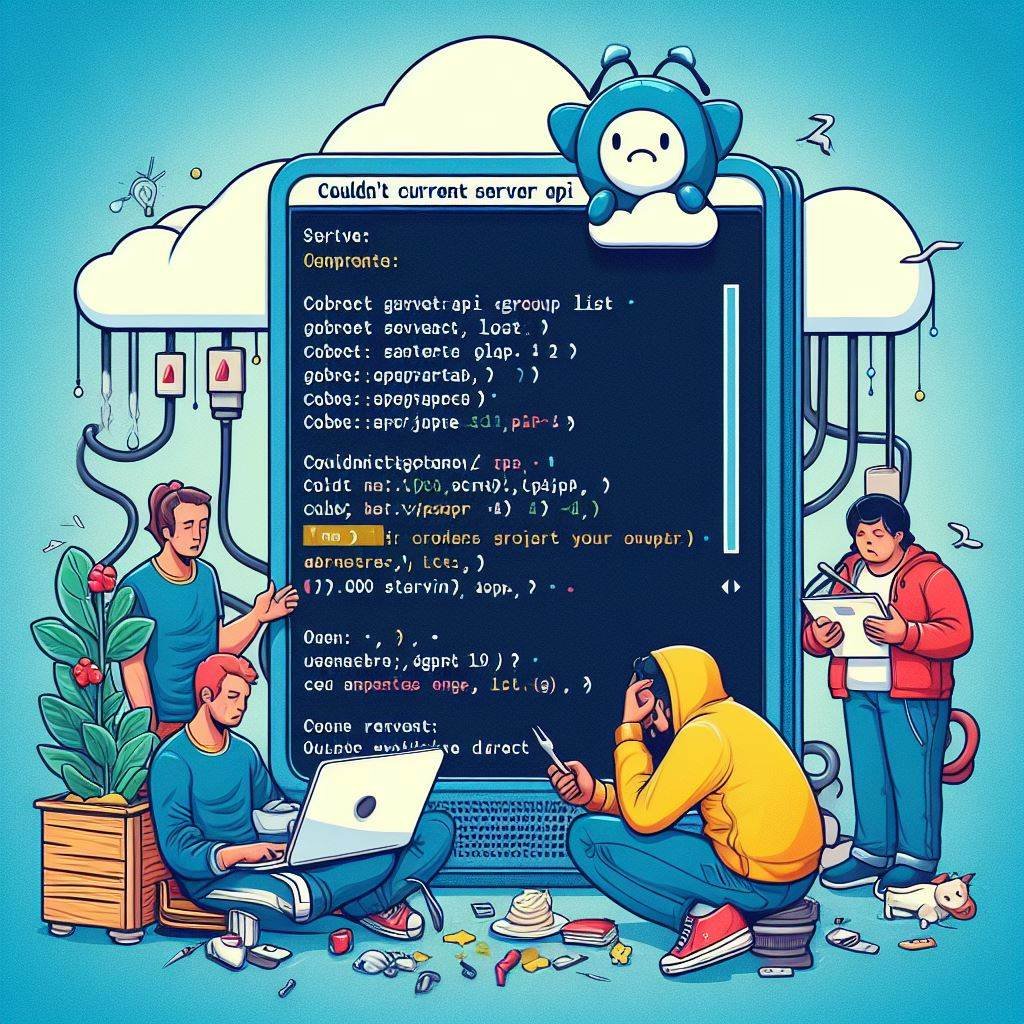

 One of the standout features of Lakey Pechar APK is its user-friendly interface. The app is designed to be intuitive and easy to navigate, making it accessible for users of all skill levels. Whether you’re a beginner or an experienced video editor, you’ll find that Lakey Pechar APK is a breeze to use.
One of the standout features of Lakey Pechar APK is its user-friendly interface. The app is designed to be intuitive and easy to navigate, making it accessible for users of all skill levels. Whether you’re a beginner or an experienced video editor, you’ll find that Lakey Pechar APK is a breeze to use.
 VC7774 is packed with features that make it a top choice for gamers and professionals. Some of its key features include:
VC7774 is packed with features that make it a top choice for gamers and professionals. Some of its key features include: VC7774 is a top choice for gamers who need high-performance graphics for a smooth and immersive gaming experience. It has been used in popular games such as Fortnite, Call of Duty, and League of Legends, among others.
VC7774 is a top choice for gamers who need high-performance graphics for a smooth and immersive gaming experience. It has been used in popular games such as Fortnite, Call of Duty, and League of Legends, among others.






 One of the biggest benefits of ilikecpmix is its ability to streamline the music production process. With traditional music production, you would need to spend hours tweaking and adjusting each track to get the perfect sound. This can be time-consuming and frustrating, especially for those who are new to music production.
One of the biggest benefits of ilikecpmix is its ability to streamline the music production process. With traditional music production, you would need to spend hours tweaking and adjusting each track to get the perfect sound. This can be time-consuming and frustrating, especially for those who are new to music production. One of the biggest barriers to entry in music production is the steep learning curve and expensive equipment. However, with ilikecpmix, anyone can create professional-sounding tracks without needing extensive knowledge or expensive equipment.
One of the biggest barriers to entry in music production is the steep learning curve and expensive equipment. However, with ilikecpmix, anyone can create professional-sounding tracks without needing extensive knowledge or expensive equipment. ilikecpmix offers a variety of customization options, allowing you to tailor the sound to your specific preferences. This includes a range of presets for different genres and styles of music, as well as the ability to adjust the EQ, compression, and other effects.
ilikecpmix offers a variety of customization options, allowing you to tailor the sound to your specific preferences. This includes a range of presets for different genres and styles of music, as well as the ability to adjust the EQ, compression, and other effects.