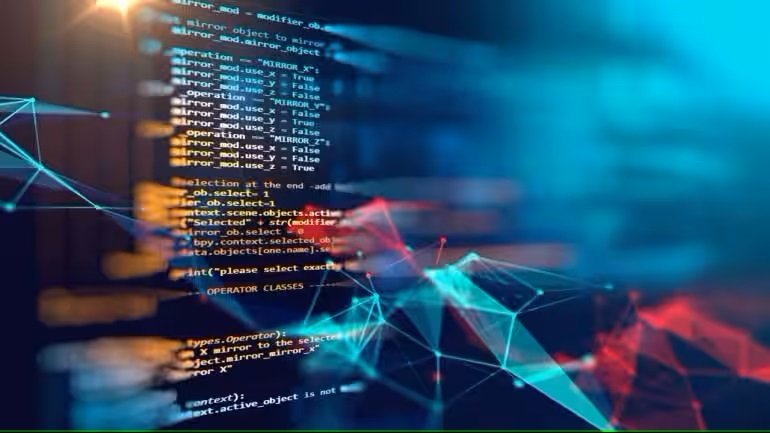In today’s crazy busy world, time is super important. This is especially true in the business world, where quick decision-making and data analysis are crucial for success. One way to save time and improve efficiency is by mastering the art of super fast chart creation. With these techniques, you can create professional-looking charts and graphs in a matter of minutes.
Use Templates
One of the easiest ways to create a chart quickly is by using templates. Many software programs, such as Microsoft Excel and Google Sheets, offer a variety of pre-made templates for different types of charts and graphs. These templates are already formatted and designed, so all you have to do is input your data and customize the colors and labels. This can save you a significant amount of time and effort, especially if you need to create multiple charts for a presentation or report.
Utilize Keyboard Shortcuts
Keyboard shortcuts are a lifesaver when it comes to creating charts quickly. Instead of clicking through menus and options, you can use a combination of keys to perform certain actions. For example, in Microsoft Excel, you can use the shortcut “Alt + F1” to instantly create a chart from your selected data. You can also use shortcuts to quickly change the chart type, add labels, and format the chart. Take some time to learn the shortcuts for your preferred software, and you’ll be amazed at how much time you can save.
Use Charting Software
If you frequently create charts and graphs, investing in charting software can be a game-changer. These programs are specifically designed for creating professional-looking charts quickly and easily. They often have a wide range of customization options and can handle large amounts of data. Some popular charting software options include Tableau, Plotly, and Infogram. While there may be a learning curve with these programs, the time and effort saved in the long run make it worth it.
Keep it Simple
When it comes to creating charts quickly, simplicity is key. Avoid using too many colors, labels, and data points, as this can make the chart cluttered and difficult to read. Stick to the most important data and use a clean, easy-to-read design. This will not only save you time in creating the chart, but it will also make it easier for your audience to understand and interpret the data.
Automate Data Updates
If you frequently update your charts with new data, consider automating this process. Many charting software programs allow you to connect your data source, such as a spreadsheet or database, to your chart. This means that whenever you update the data source, the chart will automatically update as well. This can save you a significant amount of time and ensure that your charts are always up to date.
Practice Makes Perfect
As with any skill, practice makes perfect. Take some time to experiment with different chart types, templates, and software programs to find what works best for you. The more you practice, the faster and more efficient you will become at creating charts. And with the techniques mentioned above, you’ll be a master of super fast chart creation in no time.